What Are Bleeds in a Packaging Layout?

Bleeds are one of the key elements of a print file that ensure your design covers the entire surface of the packaging without leaving any unprinted white edges. Below is a detailed explanation of why bleeds matter and how to apply them correctly.
What Are Bleeds?
Bleeds refer to the extension of the background design elements (colors, patterns, or images) beyond the cutting line of the packaging. This ensures that when the packaging is cut to its final shape, the design extends seamlessly to the edge, even if there is a slight misalignment during the cutting process.
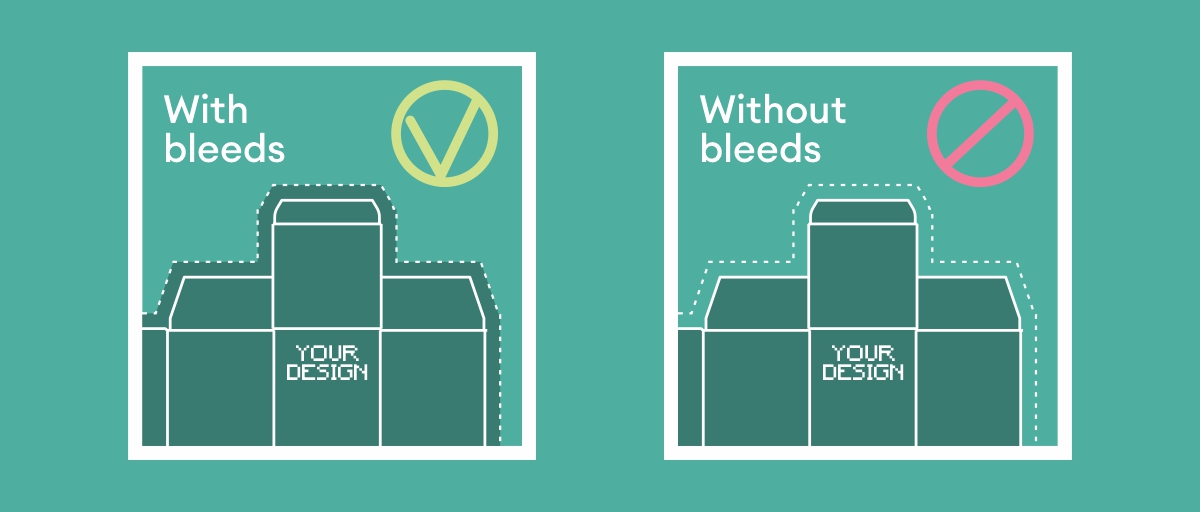
Why Are Bleeds Important?
- Prevents white edges: Ensures no unprinted edges on the final product.
- Compensates for cutting inaccuracies: Small deviations in the trimming process can occur, and bleeds help maintain a flawless design.
- Creates a professional appearance: Ensures the packaging looks polished and complete.
How Much Bleed Should Be Applied?
The standard bleed size for packaging is 3–5 mm on each side. However, some larger projects may require more, depending on the complexity of the cut and the size of the packaging.
How to Apply Bleeds in Design Software
- Adobe Illustrator: Use the 'Document Setup' option and specify the bleed measurements.
- InDesign: Add bleeds when creating a new document or through 'File' > 'Document Setup.'
- CorelDRAW: Set the bleed in the page setup or when exporting to PDF.
Tip: Always ensure that background elements extend to the bleed area and that important text or logos are kept within the safe zone (at least 5 mm inside the cut line).
Final Check Before Submission
Before submitting your print file:
- Make sure all images and backgrounds extend to the bleed area.
- Ensure no critical design elements (like text or logos) are too close to the cut line.
Properly applied bleeds help ensure that your packaging will be printed exactly as intended and maintain a polished, professional appearance.














